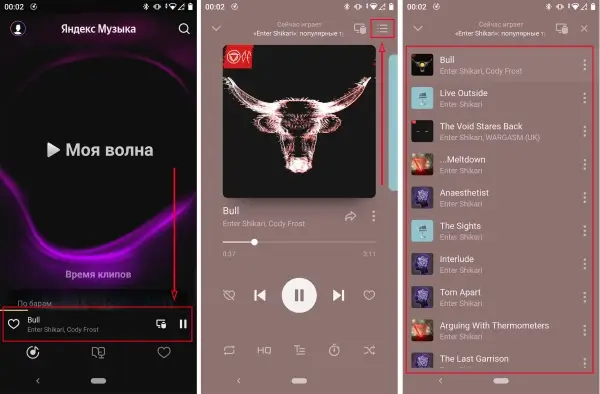How to view listening history on Yandex.Music
Yandex Music - a streaming music service from the Russian company with the same name. It has a database of over 65 million musical compositions. It allows users to create playlists and receive personalized recommendations from the service.
It has web versions and an official application for mobile devices and personal computers on Windows. One of the most frequently asked questions by users is how to view their listening history. Let's take a closer look.
Web Portal
Located at - music.yandex.ru. You can log in using your phone number and email address. There are two ways to view your listening history.
To view, you need:
- go to the "Collection" tab in the site's top menu;
- under the avatar, click on the "History" section.
The second way is to click on the "three lines" icon located in the player near the album cover after the control keys. At the top, there will be two tabs available - "Listening Queue" and "History". Information about listening history for up to 2000 music tracks will be stored, which can be listened to again, added to a created playlist, added to "Favorites", and so on. There is a corresponding button above the tracks to clear the history.
Android/iOS Mobile Application
In the official Yandex Music mobile app, the listening history is available in two ways. To do this, log in to the app using your phone number or email address, subscribe (a trial period is available).
On the main screen of the app, click on the heart icon at the bottom of the screen, scroll down and find the section "Recently Listened". By clicking on the three dots icon, you can get brief information about the artist/playlist, play the artist's radio, mark it with a "Like" icon, share it, and exclude it from recommendations.
The second way is to be on the main screen and click on the player at the bottom. Then, go to the icon in the top right corner of the screen. This type of history includes tracks by artist or playlist. It also shows upcoming tracks in this section. By clicking on the functional three dots icon, you can view the artist's radio, download, add to playlists, view song lyrics, and much more.
Windows Program
In the official Yandex Music program for personal computers on Windows, it is not possible to view the listening history. Considering the program version 4.5.2 as of March 11, 2022. If such an opportunity arises, you can leave a comment, and we will definitely update the material.
The function of "Listening Queue" is available in the player menu at the bottom right of the program. By clicking on the three dots icon, you can still download, share, add to playlists, and perform other actions with the tracks.