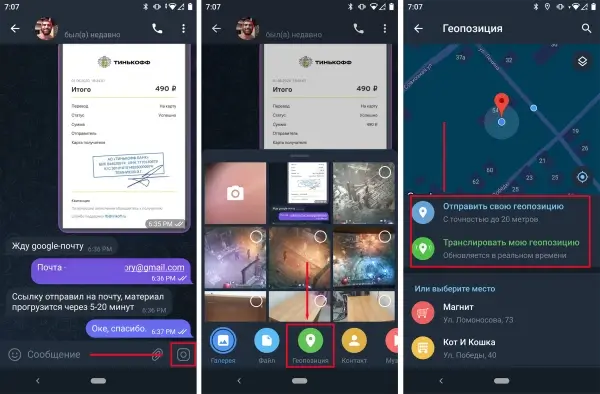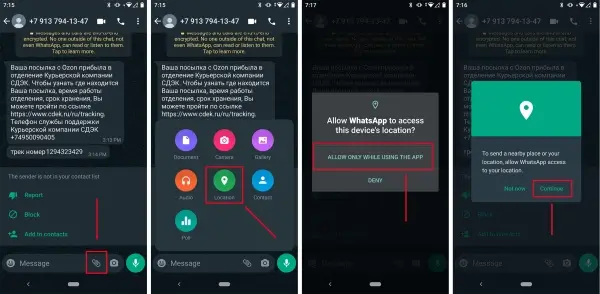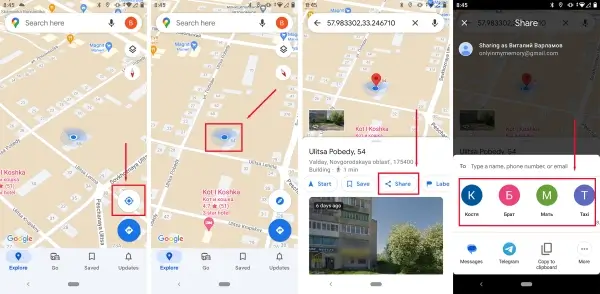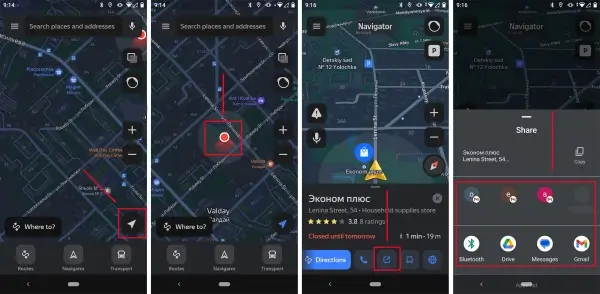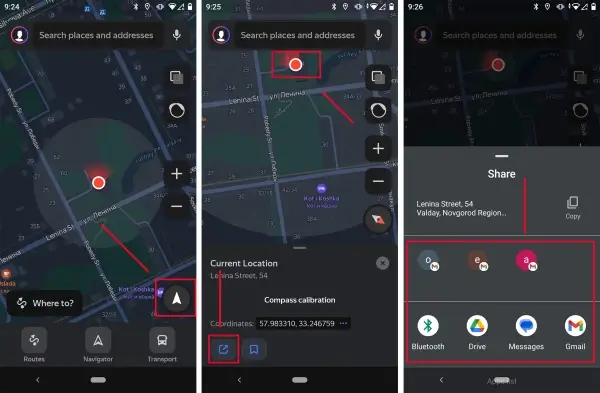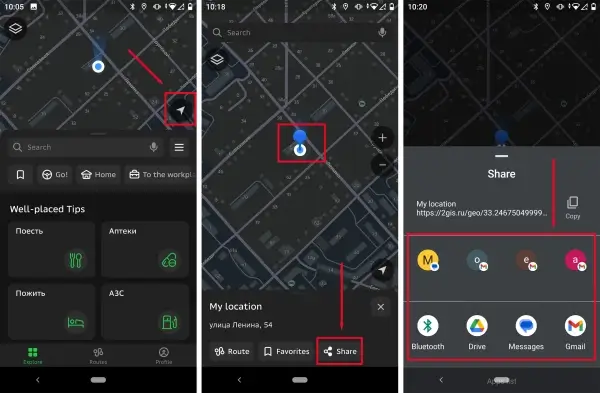How to share your geolocation from an Android phone?
Modern mobile devices are equipped with a GPS module that allows you to track your location in real-time. Various utilities operate based on this module, but for most users it is important to know how to share their geolocation from an Android-based phone using familiar applications. In some cases, this can help in emergency situations, and in others, it can help preserve a person's health and life.
How to Share Location on Android
In order to share your location, you don't need any specialized applications - it's enough to use familiar messengers that are used on a regular basis for communication with family and friends. The second type of applications are electronic map databases from popular search engines that many city residents install on their smartphones. Let's go into detail about each application.
Method #1 - Telegram
Telegram is a messenger with extensive capabilities that supports sending location in two modes. The first mode shows the current device location, and the second mode allows another user to track a person's movements in real-time.
You can share your location on Telegram as follows:
- Go to the device settings in the "Location" section and enable location tracking by switching the toggle to the ON position. An alternative method is to open the quick settings panel (dropdown menu) and enable tracking.
- Open Telegram, select the chat with the person you want to share your current location with.
- Tap on the "Attachment" icon at the bottom of the application. Go to "Location". Wait for Telegram to determine the device's location. Additionally, it will indicate the accuracy of the location determination.
- When a red marker appears indicating the current location in the messenger, choose "Send My Location" or "Share My Location".
To view the received data, the recipient simply needs to click on the received message in the chat. If the connection is good enough, the route planning function may be available.
Method #2 - WhatsApp
WhatsApp is one of the oldest messengers, often used as a reliable alternative to Telegram, although it offers a smaller set of features. However, the function of sending location is also implemented in this application.
To share your location on WhatsApp, you need to:
- Open the messenger, open the chat with the desired contact.
- Next to the message input field, click on the "Attachment" icon. Choose "Location" or "Place".
- If WhatsApp has not been granted access to location before, a warning message will appear. Press "Continue" and then select "Allow only when the app is in use".
- After that, a window will open showing the map and the current location. Under the map, click on "Send Your Location" or "Share Live Location" (for real-time tracking).
Just like in Telegram, the recipient only needs to click on the message in the chat to view the map. If desired, the sender can plan a route that the recipient will see.
Method #3 - Google Maps
Google Maps is preinstalled on most Android devices by default. On some devices from Chinese manufacturers, such as Huawei, Google Maps may not be installed, but it can be easily installed.
To send a location using Google Maps, you need to:
- Open the Google Maps application. Tap on the icon in the bottom right corner in the shape of a dot inside a circle. This will allow the application to determine the precise device location.
- After determining the location, tap and hold the blue dot on the screen for a few seconds until a window with actions opens.
- In the window, click on the "Share Location" button, select a person from the contact list or go to one of the messengers installed on the phone and select the chat with the desired person.
After sending, the person will receive a link to the map from Google Maps, clicking on which will redirect them to the Google Maps application. This method is the most versatile in our selection, as mentioned earlier, Google Maps is preinstalled on many Android phones and tablets.
Method #4 - Yandex Maps
Yandex Maps are widely used by people involved in the ecosystem of applications from the Russian search engine. In many ways, they are even better suited for use in Russia than other alternatives, including location determination.
To send a location using Yandex Maps, you need to:
- Launch the application. If it's the first launch, grant access to location while the application is running.
- Tap on the arrow icon in the bottom right corner of the screen and wait for Yandex Maps to determine the location.
- Tap on the arrow icon on the map, indicating the device's location. In the lower part, a menu will open, where you need to click on the square icon with an arrow. Then, choose how you want to share your location - in a message, via email, or in a messenger.
- Select the desired contact using one of the methods and press send.
Method #5 - Yandex Navigator
Yandex Navigator is another application from the same company that allows you to share a link to the current location. It is usually used by drivers, but an ordinary person can also install and use it for this purpose.
To send a link to the location in Yandex Navigator, you need to:
- Launch the utility, tap once on the arrow in the bottom right corner of the screen. The application will determine the device's location.
- Tap on the red dot on the map. The menu at the bottom of the application should open, showing the coordinates and the "Share" button.
- Tap on the "Share" button, select an email, messages through the contact list, or another available method of sending the location link.
- Select the recipient and press "Send". After that, the person can click on the link to open it in Yandex Navigator.
Method #7 - 2GIS
2GIS is a Russian company that specializes in electronic reference books and maps. It has a mobile application for Android and iOS. With its help, you can also send data about your current location to anyone.
To send a location through the 2GIS application, you need to:
- Launch the application. If it's the first entry, grant access to location determination on the phone/tablet while the application is running.
- Click on the phone icon at the bottom of the screen. An application responsible for the list of added contacts will open.
- Select the person to whom you want to send the location link, enter the chat mode by clicking on "Text".
- Click on the "+" icon in the bottom left corner next to the text input field.
- Select "Location", grant access to location determination.
- After that, a window will open showing Google Maps. Check that it has correctly determined the location and click on the "SMS" icon to send the link.
The methods described above are sufficient for sending data about your current location from a phone or tablet. If you have any questions, feel free to ask them in the comments - we will try to solve the problem.